If you’re looking for the best iMacs for stunning visuals in 2025, I recommend models with high-resolution Retina displays, powerful M4 or Intel processors, and ample RAM like 16GB or more. A vibrant 5K or 4.5K screen is essential for color accuracy and detail. Connectivity options like USB-C hubs and external storage also matter for professional workflows. Stay tuned to discover which iMacs truly stand out for photography professionals.
Key Takeaways
- Prioritize iMac models with 4.5K or 5K Retina displays for vivid, true-to-life color accuracy essential for professional photography.
- Opt for latest M4 or M3 chips with high-core counts to ensure fast processing and smooth multitasking for editing workflows.
- Look for models with at least 16GB RAM, expandable up to 32GB, to handle large files and intensive creative tasks efficiently.
- Choose iMacs with robust connectivity options like multiple USB-C ports, HDMI, and external storage support for seamless workflow expansion.
- Consider newer or refurbished models with high-resolution displays and powerful processors for a balance of performance and cost-effectiveness.
Apple 2024 iMac Desktop Computer with M4 Chip

If you’re a photographer seeking a powerful, stylish desktop that handles demanding editing tasks with ease, the Apple 2024 iMac with the M4 chip is an excellent choice. Its sleek, ultra-thin design in seven vibrant colors makes it a visual standout. The 24-inch Retina 4.5K display supports a billion colors at 500 nits brightness, delivering stunning detail and accuracy. Powered by the groundbreaking M4 chip, it offers fast processing, smooth multitasking, and efficient rendering. With 16GB of unified memory and a 256GB SSD, it handles large files effortlessly. Plus, its impressive camera, immersive audio, and sleek aesthetics make it a top option for creative professionals.
Best For: creative professionals and photographers seeking a powerful, stylish all-in-one desktop for demanding editing tasks with vibrant display and seamless performance.
Pros:
- Stunning 24-inch Retina 4.5K display supports a billion colors for accurate, detailed visuals
- Powered by the efficient M4 chip with 8-core CPU and GPU for fast processing and multitasking
- Sleek, ultra-thin design available in seven vibrant colors that enhances any workspace
Cons:
- Limited storage of 256GB SSD may require external solutions for large files
- Only 16GB of unified memory might be insufficient for very intensive multitasking or large-scale editing
- Higher price point compared to some other all-in-one desktops with similar specs
Apple 2024 iMac Desktop Computer with M4 Chip

The Apple 2024 iMac Desktop Computer with M4 Chip stands out as an excellent choice for photographers who need powerful performance in a sleek, space-saving design. Its 10-core CPU and GPU deliver blazing-fast workflows, making photo editing and rendering smooth and efficient. The 24-inch Retina display with 4.5K resolution offers stunning, color-rich visuals essential for precise adjustments. With 16GB of unified memory and a 512GB SSD, it handles multitasking effortlessly. Its vibrant, all-in-one design adds style to any workspace, while the advanced privacy features guarantee your work stays secure. Overall, this iMac combines performance, beauty, and privacy—perfect for photographers in 2025.
Best For: photographers and creative professionals seeking powerful performance, stunning visuals, and sleek design in a space-efficient all-in-one desktop.
Pros:
- Exceptional 24-inch 4.5K Retina display with vibrant color support
- Fast processing with M4 chip and 10-core CPU/GPU for seamless editing and rendering
- Elegant, colorful all-in-one design that enhances any workspace
Cons:
- Limited to 512GB SSD storage, which may require external drives for large projects
- Higher price point compared to some competing models with similar specs
- Limited upgrade options since it is an all-in-one system
Apple 2019 iMac with 3.0GHz Intel Core i5, 27-inch Retina 5K Display, 8GB RAM, 1TB (Renewed)

Looking for a reliable, budget-friendly option that delivers stunning visuals for editing photos? The Apple 2019 iMac with a 27-inch Retina 5K display is a solid choice. Its sharp 5120 x 2880 resolution makes your images pop, while the 3.0GHz six-core Intel Core i5 processes edits smoothly. With 8GB of RAM and a 1TB Fusion Drive, you get decent speed and storage, especially for a renewed model. The Radeon Pro graphics handle color-rich visuals well. Weighing 21 pounds with a sleek design, it fits comfortably into most creative spaces. Perfect for budget-conscious photographers who want quality without breaking the bank.
Best For: budget-conscious creative professionals and photographers seeking a high-resolution display for photo editing and visual work.
Pros:
- Stunning 27-inch Retina 5K display with vibrant, sharp visuals.
- Solid performance with 6-core Intel Core i5 processor and 8GB RAM.
- Reliable refurbished option with tested quality and warranty under Amazon Renewed Guarantee.
Cons:
- Limited to 8GB RAM, which may be restrictive for intensive multitasking or large files.
- No optical drive included, which may affect compatibility with some media formats.
- Heavier at 21 pounds, making it less portable for frequent movement.
Apple 2024 iMac Air with M4 Chip, 24-inch, 16GB RAM, 256GB SSD, Silver

Are you searching for a sleek, powerful all-in-one desktop that can handle your demanding photo editing tasks? The 2024 Apple iMac Air with the M4 chip is a fantastic choice. Its 24-inch Retina display supports 4.5K resolution and over a billion colors, making every detail pop. Powered by the efficient M4 8-core processor, it offers fast performance for editing and multitasking. With 16GB of RAM and a 256GB SSD, it’s responsive and spacious enough for your creative files. The slim, stylish design in Silver adds elegance to any workspace. Despite being a renewed product, it delivers impressive performance for photographers seeking stunning visuals.
Best For: creative professionals and photo editors seeking a sleek, high-performance all-in-one desktop with stunning visuals and reliable multitasking capabilities.
Pros:
- Vibrant 24-inch Retina display with 4.5K resolution and over a billion colors for detailed visuals
- Powered by the efficient M4 8-core chip delivering fast performance for demanding tasks
- Stylish, slim design available in multiple colors, including elegant Silver, suitable for modern workspaces
Cons:
- Renewed product may have limited warranty or unknown long-term durability
- Customer rating of 3.9 stars may indicate some users experienced issues or dissatisfaction
- Limited storage of 256GB SSD might require external storage for large creative files
Apple 2024 iMac Desktop Computer with M4 Chip

Photographers seeking a powerful, space-saving desktop will find the Apple 2024 iMac with M4 chip an ideal choice, thanks to its impressive 24-inch 4.5K Retina display that supports up to a billion colors. Its sleek, colorful design adds style to any workspace, while the 10-core M4 processor ensures fast performance for editing, multitasking, and creative projects. With 24GB of unified memory and a 1TB SSD, it handles large files effortlessly. Weighing just 20.9 pounds, it’s easy to move and fits neatly anywhere. This all-in-one combines stunning visuals, robust power, and elegant design, making it a top pick for photographers in 2025.
Best For: Creative professionals, especially photographers and designers, seeking a powerful, stylish, space-saving desktop for editing and multitasking.
Pros:
- Stunning 24-inch 4.5K Retina display supports up to a billion colors for vibrant visuals
- Fast performance with the 10-core M4 chip, ideal for editing, multitasking, and creative workflows
- Sleek, colorful design adds aesthetic appeal and fits well in any workspace
Cons:
- Weighs 20.9 pounds, which may be less portable than smaller desktops or laptops
- Limited to macOS, which might not be compatible with all software preferences or workflows
- Higher price point reflecting premium features, potentially less accessible for budget-conscious users
Apple MF885LL/A 27 inches iMac with Retina 5K Display (Renewed)

For photographers seeking a reliable, high-resolution display, the Apple MF885LL/A 27-inch iMac with Retina 5K is a standout choice. Its stunning 5120 x 2880 Retina 5K IPS screen delivers crisp, vibrant visuals perfect for editing and color accuracy. Powered by a 3.3 GHz quad-core Intel Core i5 processor and 8GB of RAM (expandable up to 32GB), it handles demanding tasks smoothly. The AMD Radeon R9 M290 graphics card enhances visual performance for photo editing and video projects. As a renewed unit, it’s inspected and tested to look and work like new, backed by a 90-day warranty, making it a solid investment for serious photographers.
Best For: photographers and creative professionals seeking a high-resolution, reliable all-in-one computer for editing and color-critical work.
Pros:
- Stunning 27-inch Retina 5K IPS display with vibrant, crisp visuals
- Powerful 3.3 GHz quad-core Intel Core i5 processor with expandable RAM up to 32GB
- Includes AMD Radeon R9 M290 graphics card optimized for photo and video editing
Cons:
- Renewed unit may come with generic packaging and accessories
- Customer rating average is 3.8 out of 5 stars, indicating mixed reviews
- Limited storage with 1TB hard drive, which may require expansion or external storage solutions
Upgraded 11-in-1 USB C Hub for iMac 24-inch (2021-2024)

If you’re upgrading your iMac 24-inch and need a streamlined way to connect multiple devices, the Upgraded 11-in-1 USB C Hub offers an ideal solution. Designed specifically for 2021-2024 models, it combines a dock stand with a versatile hub, supporting M.1, M.3, and M.4 iMacs. It features a sleek aluminum finish that matches your iMac’s design, with no drivers needed—just plug and play. It provides 4K HDMI output at 60Hz, fast Ethernet, multiple USB ports, SD/TF card readers, and an external SSD enclosure. Plus, it supports power delivery, enabling simultaneous charging and data transfer, making your workflow seamless.
Best For: Apple users with 2021-2024 iMac 24-inch models seeking a sleek, all-in-one docking station with extensive connectivity and storage options.
Pros:
- Seamless plug-and-play setup with no drivers required, ensuring easy installation.
- Supports 4K HDMI output at 60Hz and high-speed data transfer up to 10Gbps across multiple ports.
- Incorporates an external SSD enclosure for additional storage, ideal for expanding data capacity.
Cons:
- Not compatible with iMac models released before 2021, limiting its use to newer models.
- SSDs with heatsinks are not supported, which may restrict certain high-performance drives.
- External SSD enclosure size may add to the overall device footprint on your workspace.
13-Port USB C Hub for iMac 24 inch 2021/2023/2024

The 13-Port USB C Hub for iMac 24 inch (2021, 2023, 2024) stands out as an essential tool for creatives needing reliable, high-speed connectivity. It expands your iMac’s ports with 5 USB-A 3.0, 2 USB-C 3.0, 2 USB-A 2.0, HDMI, Ethernet, SD/TF card slots, and an M.2 NVMe SSD enclosure. Supporting 5Gbps transfer speeds and up to 8TB SSDs, it handles large files effortlessly. With a dedicated power port, it guarantees stable performance even when multiple devices are connected. Perfect for photographers working on high-res images or video, this hub maximizes your iMac’s capabilities seamlessly.
Best For: creative professionals, photographers, and content creators who need reliable, high-speed connectivity and expanded port options for their iMac 24-inch models.
Pros:
- Supports high-speed data transfer with 5Gbps across multiple USB ports and up to 8TB SSD compatibility.
- Includes a variety of ports such as HDMI 4K@60Hz, Ethernet, SD/TF card slots, and multiple USB types for versatile connectivity.
- Dedicated DC 5V power port ensures stable operation even with multiple devices connected.
Cons:
- Made of plastic, which may be less durable than metal options.
- Not compatible with iMac models earlier than 2021 or with 2020 and earlier Mac models.
- SSD enclosure requires initialization and does not include a drive, adding extra setup steps for new users.
Apple 2019 iMac with 3.0GHz 6-core Intel Core i5, 27-inch Retina 5K, 32GB RAM, 1TB Storage
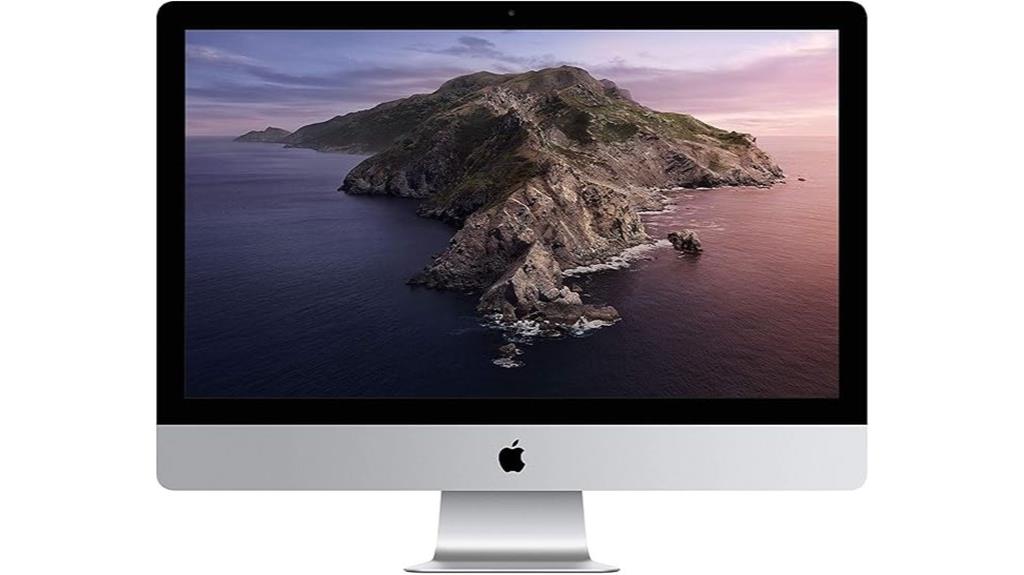
This 2019 iMac stands out with its stunning 27-inch Retina 5K display, making it an excellent choice for photographers who need precise color accuracy and crisp details. The 5120×2880 resolution supports a billion colors, ensuring vibrant, true-to-life visuals. Powered by a 3.0GHz 6-core Intel Core i5 processor and 32GB of RAM, it handles demanding editing tasks smoothly. With a 1TB storage option, you’ll have plenty of space for high-resolution images. Its sleek silver design, combined with Radeon Pro 570X graphics, makes it both functional and stylish, perfect for professional photo editing and creative workflows.
Best For: creative professionals and enthusiasts seeking a high-performance all-in-one computer with stunning visuals and ample power for photo editing, graphic design, and multimedia tasks.
Pros:
- Vibrant 27-inch Retina 5K display with true-to-life colors and crisp details
- Powerful 3.0GHz 6-core Intel Core i5 processor and 32GB RAM handle demanding tasks smoothly
- Sleek, stylish silver design with high-quality Radeon Pro 570X graphics for professional visuals
Cons:
- 1TB storage may be limited for extremely large media libraries; additional external storage could be necessary
- Relatively heavy at approximately 21 pounds, which may affect portability
- Higher price point compared to less powerful or smaller all-in-one options
Apple iMac with M1 Chip (24-inch, 8GB RAM, 256GB SSD, Silver, Renewed)

Photographers seeking a reliable, high-quality display and powerful performance will find the Apple iMac with M1 Chip (24-inch, 8GB RAM, 256GB SSD, Silver, Renewed) to be an excellent choice. Its stunning 4.5K Retina display with P3 wide color gamut and 500 nits brightness ensures vibrant, accurate visuals. Powered by the M1 chip, it delivers smooth editing and multitasking. The sleek, slim design and impressive audio system make it a stylish, all-in-one solution. While it’s renewed, it has been tested to look and work like new, offering great value for photographers who need performance without sacrificing display quality.
Best For: photographers and creative professionals seeking a high-quality display and powerful performance in an all-in-one, reliable computer.
Pros:
- Stunning 4.5K Retina display with accurate colors and high brightness for vibrant visuals
- Powered by the efficient M1 chip, ensuring smooth multitasking and editing performance
- Sleek, slim design with immersive audio system enhances overall user experience
Cons:
- Renewed/Pre-owned status may be a concern for some buyers despite testing and certification
- Limited upgrade options due to integrated components and fixed storage capacity
- Price may be higher compared to other all-in-one computers with similar specs in the refurbished market
CURMIO Travel Carrying Bag for 21.5-inch iMac

When I need to transport my 21.5-inch iMac securely and conveniently on-site, the CURMIO Travel Carrying Bag proves to be an excellent choice. It’s specifically designed for Apple’s 21.5-inch models, with dimensions that fit snugly. The water-resistant nylon exterior and soft velvet lining offer great protection against dust, dirt, and scratches. Multiple pockets help me organize peripherals like my keyboard, mouse, and cables. It’s lightweight at just 1.55 pounds and has a sturdy rubber handle for easy carrying. Overall, it’s perfect for photographers and designers who need reliable, portable storage on the go.
Best For: photographers, designers, and professionals who need a secure, portable solution to transport their 21.5-inch iMac with organized peripherals.
Pros:
- Specifically designed to fit 21.5-inch iMacs snugly, ensuring a secure fit.
- Water-resistant nylon exterior and soft velvet lining provide excellent protection against dust, dirt, and scratches.
- Multiple organized pockets for peripherals like keyboard, mouse, cables, and accessories.
Cons:
- Only compatible with 21.5-inch iMac models; not suitable for other sizes or types of computers.
- Lightweight design may offer less impact absorption compared to heavier, more rugged cases.
- Limited color options, primarily available in gray.
Apple 2017 iMac with 2.3GHz Intel Core i5 (21.5-inch, 16GB RAM, 1TB HDD Storage) – Silver (Renewed)

If you’re looking for a budget-friendly option that still handles light creative work well, the Apple 2017 iMac with a 2.3GHz Intel Core i5 might be a solid choice. Its 21.5-inch display offers clear visuals with its fully laminated, anti-reflective screen, perfect for photography editing in well-lit environments. With 16GB of RAM, multitasking is smooth, and the 1TB HDD provides ample storage. While its graphics are basic, they’re sufficient for everyday editing tasks. As a renewed device, it offers significant savings, making it a practical entry-level iMac for photographers on a budget who need reliable performance without breaking the bank.
Best For: budget-conscious photographers and casual users seeking reliable performance for light creative work and everyday tasks.
Pros:
- Affordable renewal price offers great value for a capable entry-level iMac
- 16GB RAM supports smooth multitasking and handling of multiple applications
- Fully laminated, anti-reflective 21.5-inch display provides clear visuals ideal for photo editing
Cons:
- 1TB HDD is slower compared to SSDs, which may affect boot and load times
- Integrated Intel Iris Plus Graphics 640 has limited power for intensive creative work
- Slightly bulky design at 27 inches in length and 14 pounds may not be as space-efficient
PULWTOP USB C Hub for iMac and Studio Display

The PULWTOP USB C Hub is an ideal accessory for iMac users who need reliable, high-speed data transfer without the fuss of extra features like video output or charging. It offers six ports, including two USB-A 2.0, one USB-A 10 Gbps, one USB-C 10 Gbps, and SD/TF card readers, supporting multiple devices simultaneously. With transfer speeds up to 10Gbps and support for disks up to 2TB, it’s perfect for quick file transfers. Its compact, lightweight hook-type design attaches easily to compatible iMacs and Studio Displays, making it an efficient, portable solution—though it doesn’t support video output or charging functions.
Best For: iMac users seeking high-speed data transfer and multiple device connectivity without the need for video output or charging functions.
Pros:
- Supports data transfer speeds up to 10Gbps, ideal for quick file transfers and large data synchronization.
- Compact, lightweight hook-type design allows easy attachment and portability.
- Multiple ports including USB-A, USB-C, SD, and TF card readers accommodate various peripherals simultaneously.
Cons:
- Does not support video output, limiting use for display or multimedia purposes.
- Lacks charging capabilities, so cannot power devices or charge connected equipment.
- Compatibility is limited to specific iMac and Studio Display models; not suitable for older iMacs or VESA-mounted displays.
Apple iMac 21.5″ Retina 4K (Renewed)

For photographers seeking a reliable and budget-friendly option, the Apple iMac 21.5″ Retina 4K (Renewed) stands out with its stunning 4K display and sleek design. It features a 21.5-inch Retina 4K screen with vibrant colors and sharp details, perfect for editing high-resolution images. Powered by an 8th-generation Intel Core i3 or i5 processor and 8GB RAM, it handles everyday photo editing with ease. Its Radeon Pro 555x graphics and 256GB SSD guarantee smooth performance. Professionally inspected and sold via Amazon Renewed, this model offers a like-new experience at a more accessible price, making it a solid choice for those starting or working on a budget.
Best For: photographers and creative professionals seeking a reliable, budget-friendly computer with a high-resolution display for editing high-quality images.
Pros:
- Stunning 21.5-inch Retina 4K display with vibrant colors and sharp details
- Powerful enough for photo editing with an 8th-generation Intel Core i3/i5 processor and 8GB RAM
- Professionally inspected and sold through Amazon Renewed, offering a like-new experience at a lower price
Cons:
- Limited storage capacity of 256GB SSD may require external drives for larger files
- Slightly older hardware that may not support the latest software updates indefinitely
- Refurbished condition means it’s used, which could impact longevity despite thorough testing
CURMIO Travel Carrying Bag for 27-inch iMac and Accessories

Photographers on the move will appreciate the CURMIO Travel Carrying Bag for 27-inch iMac and Accessories, as it offers a secure and organized way to transport their valuable equipment. Designed specifically for the 27-inch iMac, it features water-resistant nylon exterior and a soft velvet lining to protect against dust, dirt, and scratches. The bag includes multiple adjustable buckles for a snug fit and various pockets to organize peripherals like keyboards, mice, wires, and hard drives. Its lightweight design, combined with a rubber handle, makes it easy to carry on location or while traveling. Overall, it’s a practical solution for safeguarding and transporting your iMac setup efficiently.
Best For: photographers, designers, and professionals who need a secure, organized, and portable way to transport their 27-inch iMac and accessories during travel or on-site work.
Pros:
- Water-resistant nylon exterior provides excellent protection against the elements.
- Multiple adjustable buckles and pockets help organize peripherals and ensure a snug fit.
- Lightweight design with a rubber handle makes it easy to carry and transport.
Cons:
- Discontinued by the manufacturer, which may affect availability and support.
- Limited to 27-inch iMac models, not compatible with other sizes or types.
- Soft velvet lining, while protective, may require careful cleaning to maintain its appearance.
Factors to Consider When Choosing an Imac for Photographers

When selecting an iMac for photography, I focus on key factors like display resolution and color accuracy to guarantee my edits are precise. Processing power and storage options are also critical for handling large files efficiently, while the right ports keep my workflow smooth. Considering these points helps me find a machine that meets both my creative and technical needs.
Display Resolution Quality
Choosing an iMac with a high-quality display is essential for ensuring your photos look their best. A higher resolution, like 4K or 5K, means more pixels, resulting in sharper, more detailed images—crucial for precise editing. Retina displays can support up to a billion colors, offering smooth gradations and true-to-life color reproduction, which helps capture every nuance. Increased pixel density, measured in PPI, preserves fine details and minimizes pixelation when zooming in. Brightness levels around 500 nits improve visibility and color accuracy in different lighting conditions. Overall, display resolution quality impacts everything from image clarity and editing precision to your workflow efficiency, making it a key factor when selecting an iMac tailored for professional photography.
Color Accuracy Capabilities
To guarantee your photos look true to life, prioritizing a high level of color accuracy in an iMac is essential. Look for models supporting P3 wide color gamut, which ensures vibrant, accurate colors across your images. A display with a 4.5K or higher resolution enhances detail and makes color calibration more precise, crucial for editing fine nuances. True 10-bit color depth support is a must, as it allows over a billion colors, resulting in smoother gradations and more natural skin tones. Brightness levels around 500 nits help you preview how photos will appear under different lighting conditions. Additionally, robust calibration options and color management tools are vital, enabling precise adjustments to meet professional standards and ensure your edits are perfectly accurate.
Processing Power Speed
Processing speed is essential for photographers who want to work efficiently and handle demanding editing tasks. A higher core count, like a 10-core CPU, markedly boosts the speed of processing large RAW files and complex edits. Faster GHz speeds reduce lag when rendering high-resolution images or applying filters, streamlining workflow. Upgraded processors, such as Apple’s M4 chip, offer substantial performance improvements over older Intel models, enabling quicker photo editing and batch processing. Dedicated graphics or powerful integrated GPUs further accelerate rendering and image previews, making creative tasks smoother. Ensuring sufficient processing power means you can multitask seamlessly—running multiple editing apps without slowdowns. In short, a fast processor directly impacts your productivity and the quality of your work, making it a critical factor when choosing an iMac for photography.
Storage Capacity Options
When considering an iMac for photography, storage capacity plays a key role in ensuring your workflow runs smoothly. I recommend models with at least 512GB of SSD storage to comfortably handle high-resolution images and project files. If you manage large photo libraries, opting for 1TB or more provides ample space and faster access to large files. Fusion Drive options, which combine SSD and HDD, can strike a good balance between speed and capacity, especially for those with extensive archives. Additionally, external storage solutions like SSD enclosures or Thunderbolt drives can supplement built-in storage, offering extra capacity and backup options. Ultimately, your choice should align with your workflow—whether prioritizing speed for editing or large capacity for archiving.
Connectivity and Ports
Choosing an iMac with the right connectivity options is essential for streamlining your photography workflow. You’ll want multiple USB-C or Thunderbolt ports for high-speed data transfer, especially when working with large photo files. An SD card slot or dedicated card reader makes importing images from your camera quick and effortless. It’s also important to have several USB-A ports for peripherals like external drives, printers, or card readers. Consider models with HDMI or DisplayPort outputs to connect external monitors or calibration devices for accurate color work. Lastly, verify your iMac supports fast data transfer standards like USB 3.2 or Thunderbolt 3/4, which notably reduce transfer times. These features help keep your workflow smooth, efficient, and frustration-free.
Frequently Asked Questions
How Does Color Accuracy Vary Across Different Imac Models?
Color accuracy varies across iMac models, with newer versions offering notably better precision. I’ve found that models with Retina displays and P3 wide color gamut support deliver more accurate and vibrant visuals. The upgraded color calibration tools in recent iMacs help me guarantee my photos look true to life. If color accuracy is essential for your work, I recommend investing in the latest iMac with advanced display technology for the best results.
Which Imac Has the Best Upgradeability for Future Photography Needs?
The 2023 iMac with the M3 chip offers the best upgradeability for future photography needs. I find its modular design allows for easier RAM and storage upgrades, which is essential as my editing needs grow. While newer models focus on sleekness, this one balances performance and upgradability, making it a smart choice for photographers like you and me who want to stay ahead with evolving technology.
Are There Any Specific Ports or Connectivity Features Essential for Photographers?
For photographers, essential ports include Thunderbolt 3 or 4 for fast data transfer, USB-C for versatility, and an SD card slot for quick media import. I always look for these features because they facilitate my workflow. Wi-Fi 6 and Bluetooth are also important for connecting accessories. Having these connectivity options ensures I can transfer files efficiently and use all my gear seamlessly, making my editing process smoother and faster.
How Does Screen Calibration Differ Between Retina 4K and 5K Displays?
Screen calibration differs markedly between Retina 4K and 5K displays, as the 5K offers higher resolution and color accuracy. I find that calibrating a 5K display is more precise, revealing finer details and richer colors. The 4K is still excellent but may require more frequent adjustments to match professional standards. Overall, 5K screens provide a more consistent, true-to-life viewing experience that’s essential for detailed photo editing.
What Is the Impact of RAM and Storage Configurations on Photo Editing Performance?
Higher RAM and ample storage greatly boost photo editing performance. With more RAM, I can smoothly handle large files and multitask without lag, making my workflow more efficient. Sufficient storage ensures I can keep high-resolution images readily accessible without constantly transferring files. Upgrading these components allows me to work faster, edit seamlessly, and avoid frustrating slowdowns, especially when dealing with complex edits or large image libraries.
Conclusion
So, whether you’re editing stunning landscapes or intricate portraits, the right iMac can transform your workflow. I know investing in tech feels overwhelming, but imagine your images coming to life on a crisp 5K display, colors so vivid they almost jump off the screen. With the right specs, you’ll feel like you’re holding your artwork in your hands. Trust me, the perfect iMac makes every pixel count, turning your creative vision into reality.








